Private Internet Access (PIA): Review of an Excellent VPN Service

Today’s is protecting privacy and online security is essential. With the increasing number of threats, from hackers to surveillance by government agencies, it’s important to have tools that protect us. Therefore, I decided to share in detail my experiences with Private Internet Access (PIA), one of the most popular VPN services on the market.
What is Private Internet Access (PIA)?
Private Internet Access is a VPN service that was founded in 2010 by London Trust Media (now known as Private Internet). Over more than ten years of operation, PIA has built a strong reputation thanks to its focus on protecting user privacy, high connection speeds, and a wide range of features.
History and Development of PIA
PIA started as a small project focused on providing a simple solution for protecting privacy on the internet. Over time, it grew and gained millions of users worldwide. In 2019, the company was acquired by Kape Technologies, allowing it to expand its services and infrastructure.
Why Do You Need a VPN?
Protection Against Hackers and Cyber Threats
The internet is full of potential threats, from public Wi-Fi networks that can be easily compromised to sophisticated phishing attacks. A VPN encrypts your connection, so even if you’re using an unsecured network, your data is protected.
Privacy and Anonymity Private Internet Access
Your IP address can reveal your geographical location and other personal information. A VPN hides your real IP address and replaces it with a VPN server’s address, making it harder to track your online activities.
Access to Restricted Content
Many websites and services restrict access based on geographical location. With a VPN, you can bypass these restrictions and access content from around the world. This is especially useful for streaming services that have different content in different countries.
Main Features of PIA
Extensive Server Network
PIA offers over 35,000 servers in 84 countries. This extensive network provides several advantages:
- High Availability: A large number of servers reduces the likelihood of congestion or outages.
- Faster Connections: Users can select servers closer to their current location, minimizing latency.
- More Options for Unblocking Content: A diverse range of server locations enhances the ability to bypass geographical restrictions.
Server Details PIA
- Europe: Over 15,000 servers in countries such as the United Kingdom, Germany, Netherlands, Switzerland, and others.
- North America: More than 10,000 servers in the USA, Canada, and Mexico.
- Asia and Pacific: Servers in Australia, Japan, Singapore, and other key locations.
- Africa and Middle East: Servers in South Africa, Israel, and others.
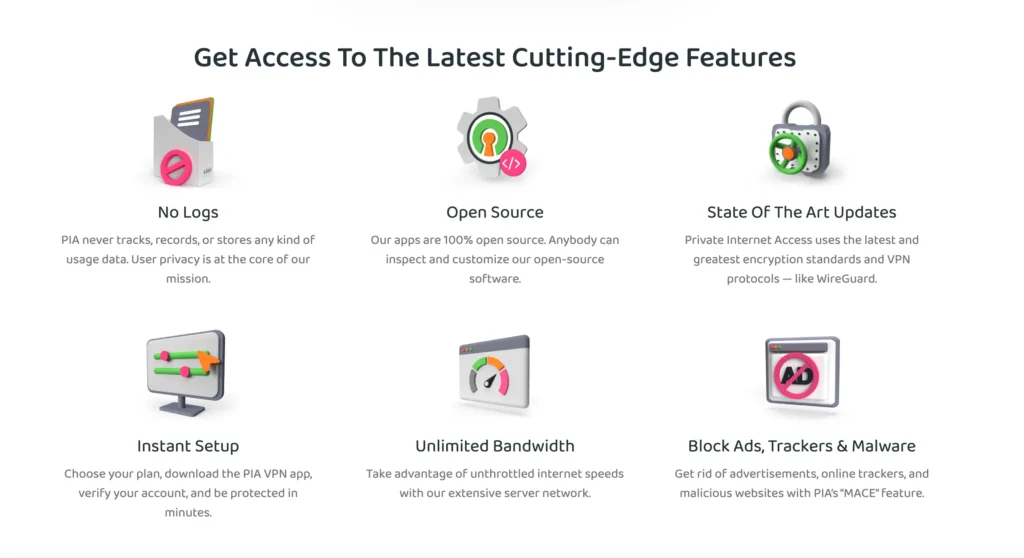
Strong Encryption
PIA utilizes AES-256 encryption, recognized as the gold standard in the industry. This level of encryption is employed by government agencies and the military worldwide.
Encryption Settings Options
For advanced users, PIA provides adjustable encryption settings:
- Encryption Algorithm: AES-128 or AES-256
- Authentication Algorithm: SHA1 or SHA256
- Handshake: RSA-2048 or RSA-4096
These options allow users to balance security and performance according to their needs.
No Logging Private Internet Access
PIA maintains a strict no-logs policy, meaning it does not retain records of:
- IP addresses
- Browsing history
- Connection duration
- Data transferred
Verification of the No-Logs Policy
This policy has been upheld in multiple court cases in the USA. In 2016 and 2018, PIA was subpoenaed for user information but could not provide any data due to the absence of logs.
Support for Multiple Platforms
PIA is compatible with a wide range of devices and operating systems:
- Desktop Applications: Windows, macOS, Linux (distributions like Ubuntu, Mint, Arch)
- Mobile Applications: Android (including Android TV), iOS
- Browser Extensions: Chrome, Firefox, Opera
- Routers: Capability to set up VPN directly on the router, protecting all connected devices
- Other Devices: Support for devices such as Amazon Fire Stick, Smart TVs, and gaming consoles (via router)
Synchronization and User Account
A single account allows connection of up to 10 devices simultaneously, offering flexibility compared to other VPN services.
Kill Switch Feature
The Kill Switch ensures that the real IP address remains hidden even if the VPN connection drops.
How Kill Switch Works
- Activation: Automatically blocks all internet traffic if the VPN connection is interrupted unexpectedly.
- Data Protection: Prevents data from being sent or received outside the secure VPN tunnel.
- Connection Restoration: Deactivates once the VPN is available again, allowing the internet connection to resume.
Advanced Security Features
MACE: PIA MACE is an integrated tool designed to block ads, trackers, and malware, providing the following benefits:
- Faster Page Loading: Reduces the time required for web pages to load by blocking ads.
- Increased Security: Blocks access to known malicious domains.
- Privacy Protection: Prevents tracking by ad networks.
Port Forwarding:
Port forwarding allows the redirection of connections through specific ports, useful for:
- P2P Sharing: Enhances download and upload speeds.
- Hosting Servers: Enables external users to connect to a device via VPN.
- Advanced Applications: Supports applications that require open ports for full functionality.
User Interface and Experience
Installation and Setup
The installation process for PIA is straightforward:
- Download the Application: Visit the official PIA website and download the application for your device.
- Installation: Perform the standard installation process.
- Login: Enter your username and password.
- Connect to a Server: Choose your desired location and click “Connect.”
User Interface
The application has a clean and intuitive design:
- Main Screen: Displays connection status, selected server, and data transfer speed.
- Settings: Access advanced options such as protocol selection, encryption settings, and more.
- Server List: Easily search and select servers by country or latency.
Advanced Settings
For more technically proficient users, PIA offers a range of options:
- Protocol Selection: OpenVPN (UDP/TCP), WireGuard, IKEv2
- DNS Settings: Option to use custom DNS servers for increased security.
- Split Tunneling: Allows specifying which applications or websites will go through the VPN and which will not.
Speed and Performance PIA
Speed Tests
During speed testing, I used several servers in different locations:
- Local Server (Europe):
- Download Speed: Reduced by approximately 5% compared to base speed.
- Upload Speed: Reduced by approximately 3%.
- Server in the USA:
- Download Speed: Reduced by approximately 15%.
- Upload Speed: Reduced by approximately 10%.
- Server in Asia:
- Download Speed: Reduced by approximately 25%.
- Upload Speed: Reduced by approximately 20%.
Streaming and Online Gaming
- Streaming: I was able to watch content in 4K quality on Netflix, Amazon Prime Video, and YouTube without delays or buffering.
- Online Gaming: I tested games like Fortnite and Call of Duty: Warzone. Latency was slightly increased but still within acceptable limits for smooth gameplay.
Unblocking Content PIA
Streaming Services
PIA is capable of unblocking several popular streaming services:
- Netflix:
- Access to content in the USA, the United Kingdom, Japan, and other regions.
- Stable connection without VPN detection.
- BBC iPlayer:
- Successful access to content from the United Kingdom.
- Hulu and Disney+:
- Seamless playback of content in high quality.
Restrictions and Exceptions
It’s important to note that some streaming services continually update their VPN detection systems. Sometimes a particular server might not work. In such cases, simply changing the server or contacting customer support for recommendations should suffice.
Security Protocols Private Internet Access
OpenVPN
- Open Standard: The source code is publicly available, ensuring transparency.
- Flexibility: Support for UDP and TCP ports.
- High Security: Strong encryption and authentication.
WireGuard
- Modern Technology: Newer protocol with less code, reducing the risk of vulnerabilities.
- High Speed: More efficient than OpenVPN, resulting in better speeds.
- Simple Configuration: Easier setup and maintenance.
IKEv2
- Stability: A good choice for mobile devices due to the ability to quickly reconnect when switching networks.
- Security: Strong encryption and support for modern authentication methods.
Pricing and Plans
Detailed Pricing
- Monthly Plan:
- Price: $9.95 per month.
- Ideal for short-term use or testing the service.
- Yearly Plan:
- Price: $39.95 per year (approximately $3.33 per month).
- Savings: Save 66% compared to the monthly plan.
- Three-Year Plan:
- Price: $79 every three years (approximately $2.19 per month).
- Savings: Most advantageous offer with 78% savings.
Payment Options
- Credit and Debit Cards: Visa, MasterCard, American Express, Discover.
- PayPal: Popular online payment system.
- Cryptocurrencies: Bitcoin, Ethereum, Litecoin, and others for anonymous payments.
- Gift Cards: Option to pay using vouchers like Starbucks, Walmart, and others.
Money-Back Guarantee
PIA offers a 30-day money-back guarantee. If you are not satisfied with the service, you can request a full refund without providing a reason.
Customer Support
Available Channels
- Live Chat: Available 24/7 for immediate assistance.
- Email Support: For more complex inquiries or technical issues.
- Knowledge Base: Extensive library of articles, guides, and frequently asked questions.
Quality of Support
When I contacted customer support, I received quick and helpful responses. Representatives were professional and well-informed about the product.
Interesting Facts and Data Private Internet Access
Acquisition by Kape Technologies
In 2019, PIA was acquired by Kape Technologies, which also owns other well-known VPN services like CyberGhost and ZenMate. This acquisition raised concerns among some users regarding privacy, as Kape Technologies has past connections with adware companies. However, PIA assured its users that their no-logs policy remains unchanged and that security and privacy are still the top priority.
Open-Source Client
PIA is one of the few VPN services that offers an open-source client. The application’s source code is available on GitHub, allowing the developer community to inspect and contribute to its development. This increases transparency and trust in the application’s security.
Privacy and Jurisdiction
Headquartered in the USA
PIA is headquartered in the United States, which are part of the Five Eyes alliance, a group of countries that share intelligence information. This can raise concerns because US laws may require companies to hand over user data.
How PIA Addresses These Concerns
- No-Logs Policy: Since PIA does not retain any records of user activities, there is nothing to provide even under a court order.
- Transparency: The company regularly publishes transparency reports, detailing the number of data requests and how they were handled.
- Open-Source: With open-source code, experts can verify that the application does not contain any backdoors or tracking mechanisms.
Compatibility with Torrenting Private Internet Access
Support for P2P Networks
PIA fully supports P2P sharing and torrenting on all its servers. This is an advantage over some other VPN services that restrict P2P traffic to specific servers.
Benefits for Torrenting
- High Speeds: Thanks to an extensive server network and optimized connections.
- Security: Encryption and protection against IP address leaks.
- Anonymity: Hides your real IP address from other users in P2P networks.
Additional Features
- Port Forwarding: Improves download and upload speeds.
- Kill Switch: Ensures that your IP address is not revealed even during VPN outages.
Other Features
Split Tunneling
Split tunneling allows specifying which applications or websites will go through the VPN and which will use your regular internet connection. This is useful for:
- Optimizing Performance: Reducing VPN load for applications that don’t need encrypted connections.
- Accessing Local Services: Allows using local devices or services that may not work through the VPN.
Protection Against DNS and IPv6 Leaks
PIA includes protection against DNS and IPv6 leaks, ensuring that your real IP address and DNS queries are not exposed to third parties.
Pros and Cons Private Internet Access
Pros
- Extensive Server Network: Over 35,000 servers in 84 countries.
- Strong Encryption: AES-256 and support for modern protocols.
- No Logging: Strict no-logs policy verified by courts.
- Support for 10 Devices: Generous limit for simultaneous connections.
- Open-Source Client: Increased transparency and security.
- Competitive Pricing: Affordable plans with options for long-term savings.
Cons
- Headquartered in the USA: May raise privacy concerns.
- Occasional Issues with Unblocking: Some streaming services may detect and block VPNs.
- Lack of Some Advanced Features: Compared to some competitors, certain specific features may be missing.
Conclusion
After detailed examination and testing of Private Internet Access, I can confidently say that it is a high-quality VPN service. It offers an excellent combination of speed, security, and affordability. Whether you are a regular user seeking protection while browsing the internet or an advanced user needing specific features, PIA has something to offer.
Frequently Asked Questions PIA
Is PIA suitable for online gaming?
Yes, PIA is suitable for online gaming thanks to:
- Low Latency: An extensive server network allows choosing a server close to gaming servers.
- Protection Against DDoS Attacks: Hiding your IP address reduces the risk of targeted attacks.
- Stable Connection: Minimizing outages and lags.
How Does the Money-Back Guarantee Work?
- Duration: You have 30 days from purchase.
- Process: Contact customer support via email or live chat.
- Conditions: No need to provide a reason, full refund without hidden fees.
Can PIA Be Used in Countries with Restricted Internet?
PIA can function in countries with internet censorship, but:
- Restrictions: Some countries actively block VPN services.
- Bypassing Blocks: PIA offers obfuscated servers and settings that can help bypass these restrictions.
- Recommendations: Before traveling to such a country, download and install the application and familiarize yourself with the current situation.
Final Recommendation
If you are looking for a reliable, secure, and affordable VPN service, Private Internet Access is an excellent choice. Its commitment to privacy protection, wide range of features, and positive user experiences rank it among the top in the field.
I hope this detailed review has provided you with all the necessary information about PIA. If you have further questions or want to share your own experiences, feel free to join the discussion!

