Copilot Free vs. Pro: Which AI Tool Wins?
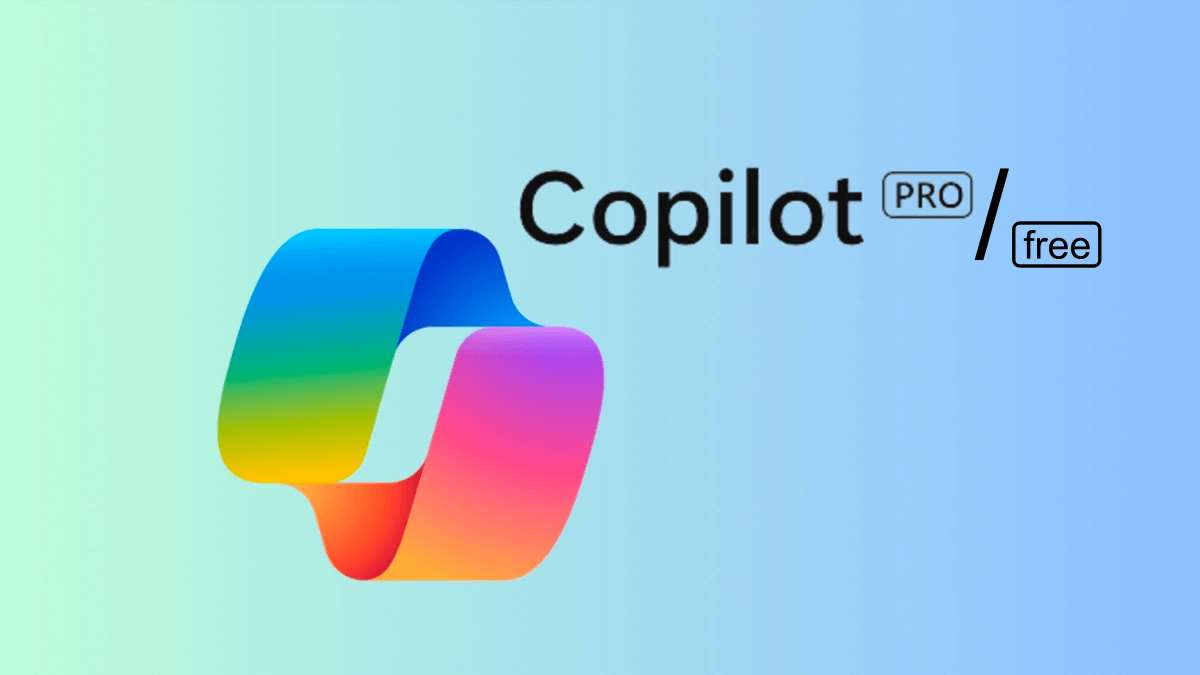
In today’s fast-paced world, efficiency is key. This is where AI-powered tools like Microsoft Copilot come in. Whether you’re a writer, designer, or developer, Copilot can help you streamline your workflow and boost your productivity.
But with two versions available – Copilot Free and Copilot Pro – which one should you choose? Let’s break down the key differences to help you make an informed decision.
Microsoft Copilot Free
Microsoft Copilot Free is a great option for those who want to get started with AI-powered assistance without breaking the bank. It offers a range of features, including:
- Quick and easy access to an AI chatbot: Ask questions, generate content, and create images with a simple chat interface.
- Availability across multiple platforms: Use Copilot Free on the web, or directly within Windows 10 or 11 via the taskbar icon.
- Variety of conversation styles: Choose from different conversational styles to suit your preferences.
- Access to multiple Copilot GPTs: Experiment with different GPT models, including the Designer image generator.
- Personalization option: Enable personalization to receive responses tailored to your chat history (90 days).
Microsoft Copilot Pro
If you’re a power user who demands the best, Microsoft Copilot Pro is worth considering. For a monthly fee of $20, you gain access to enhanced features, including:
- Faster performance: Experience quicker response times and smoother operation.
- Priority access during peak hours: Ensure you get the best performance even when demand is high.
- Copilot in Microsoft 365 apps: Utilize Copilot’s capabilities within select Microsoft 365 apps (Microsoft 365 Personal or Family subscription required).
- 100 daily image boosts: Create more images with Designer, up to 100 boosts per day.
- Copilot Builder: Craft your own custom Copilot GPTs using the Copilot Builder tool.
Which One is Right for You?
The decision between Copilot Free and Copilot Pro ultimately depends on your individual needs and budget. If you’re a casual user or just starting out with AI assistance, Copilot Free is a solid choice. It provides valuable features at no cost, allowing you to explore the benefits of AI-powered productivity.
However, if you’re a heavy user who demands the absolute best performance and access to advanced features, Copilot Pro is the way to go. The faster speeds, priority access, and additional tools make it a worthwhile investment for those who rely on Copilot heavily.
Additional Considerations
Here are some other factors to consider when making your decision:
- Your tech stack: If you primarily use Microsoft products, Copilot Pro’s integration with Microsoft 365 apps may be a deciding factor.
- Your specific needs: If you frequently create images, the increased image boosts in Copilot Pro could be valuable.
- Your comfort level with customization: If you enjoy tinkering and want to create your own AI models, Copilot Pro’s Copilot Builder tool is a plus.
Ultimately, the best way to decide is to try both versions. Microsoft offers a free trial of Copilot Pro, so you can experience the premium features firsthand and compare them to the free tier.
No matter which version you choose, Microsoft Copilot can be a powerful tool for boosting your productivity and creativity. With its AI-powered capabilities, you can streamline tasks, generate fresh ideas, and bring your projects to life more efficiently.


[…] Copilot Free vs. Pro: Which AI Tool Wins? […]